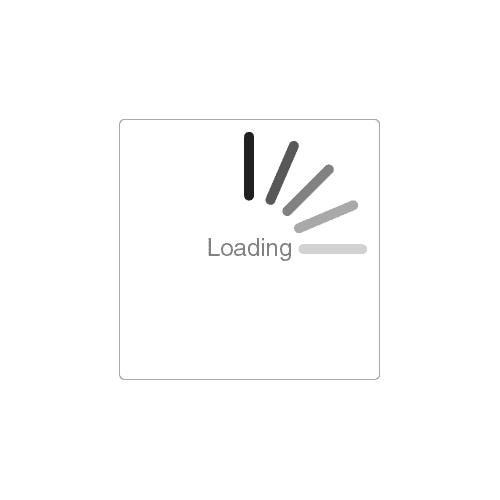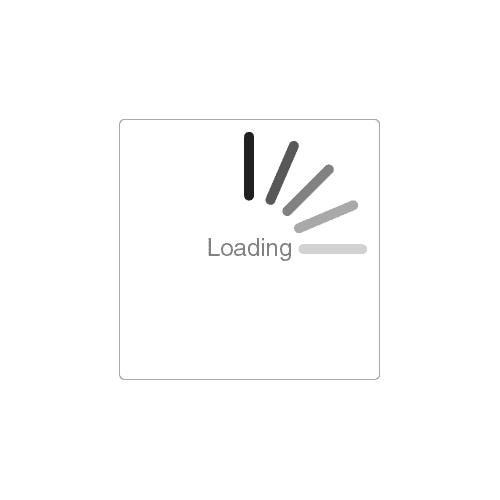PRE-REGISTRATION AND TESTING PROCESS
STEP 1: Download and read your Candidate Handbook, including study materials. NEW Candidate Infomation Bulletins (CIB)
STEP 2: Create an Account with PCS if you do not already have one. You will receive an email from PCS once you successfully create your account.
STEP 3: Pre-register and pay for your Exams (after you log in) if you have not already registered. PCS accepts Discover, Mastercard, and Visa.
STEP 4: Go to your account home page and upload a copy of your non-expired government-issued ID and a CURRENT 2x2 Passport Photo (within six months).
- If you require special accommodations under the Americans with Disabilities Act, you must submit an ADA Request Form and supporting medical documentation to PCS.
STEP 5: Once your application is complete and approved by PCS, you will receive an email from PCS with your Authorization to Test letter containing instructions for scheduling your theory and written practical examination with Prometric.
STEP 6: You will receive an unofficial score notice immediately after your theory and written practical examination. Note: If you miss an examination, please get in touch with your coordinator at [email protected] to reset the account to allow for re-exam payment.
STEP 7: PCS will email you your official results within 5 business days of the date of your examination.
- If you fail an examination, your score notice will provide instructions for reapplying.
- Once all required examination(s) have been passed, PCS will send your scores to the Arizona Barbering and Cosmetology Board.
STEP 8: IMPORTANT You must complete an online Application with the Barbering and Cosmetology Board for your license to practice in Arizona at bcb.az.gov.